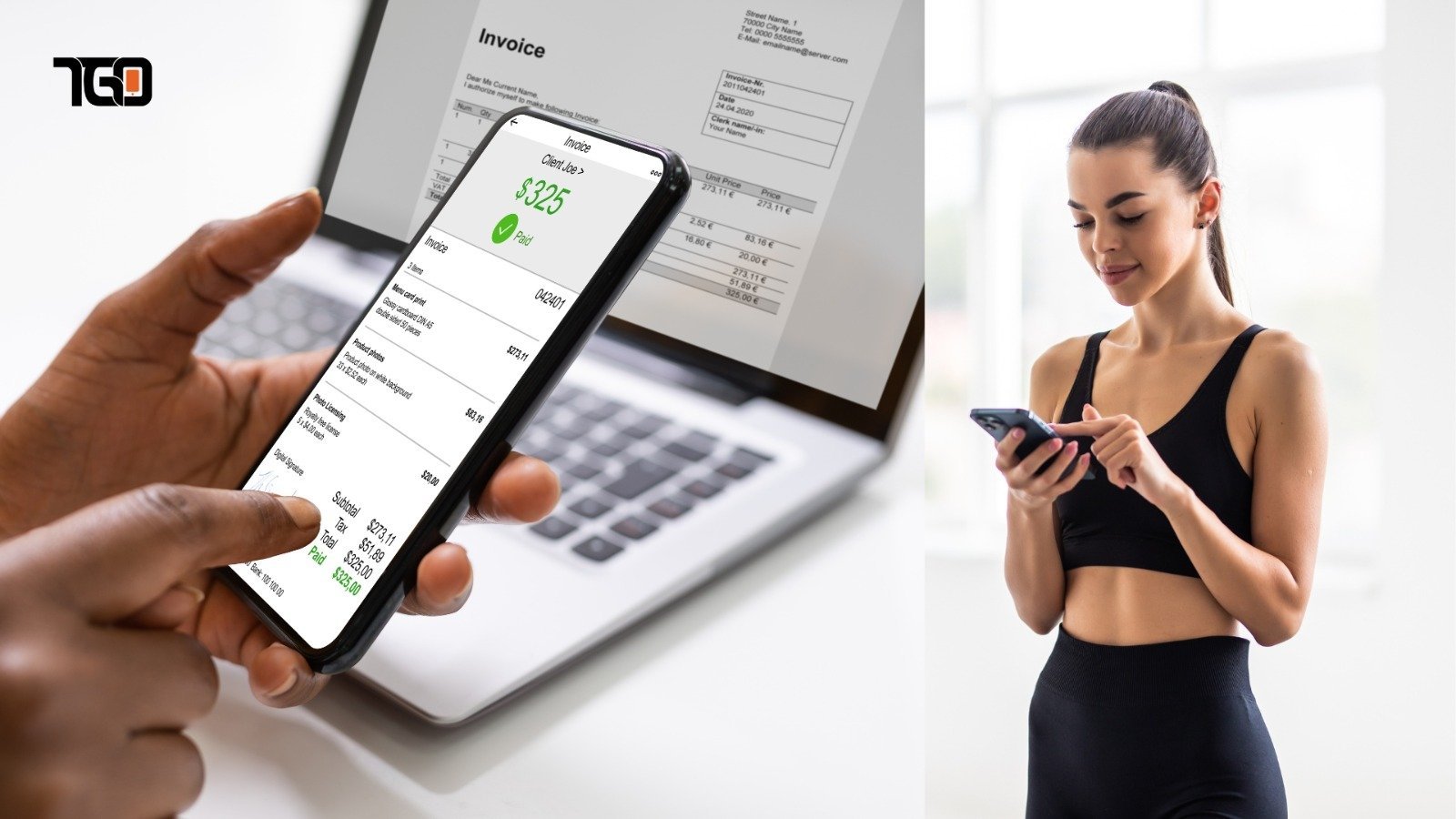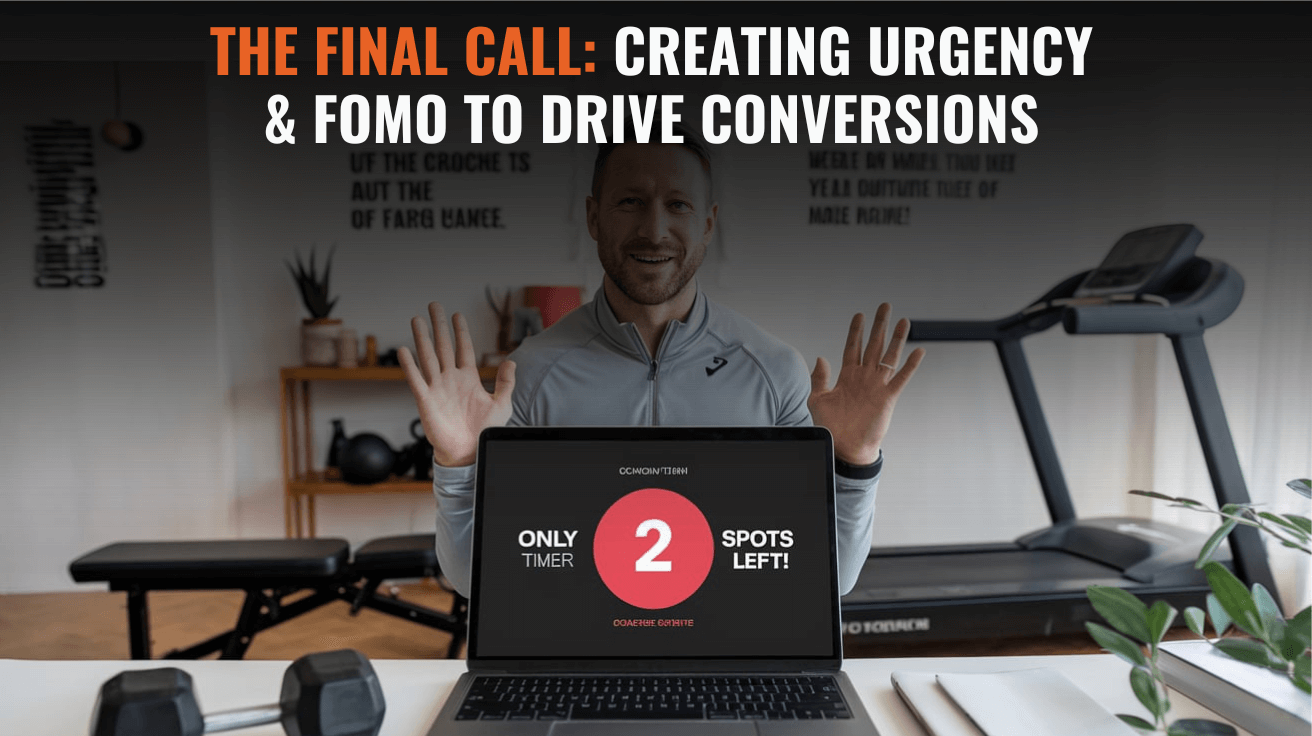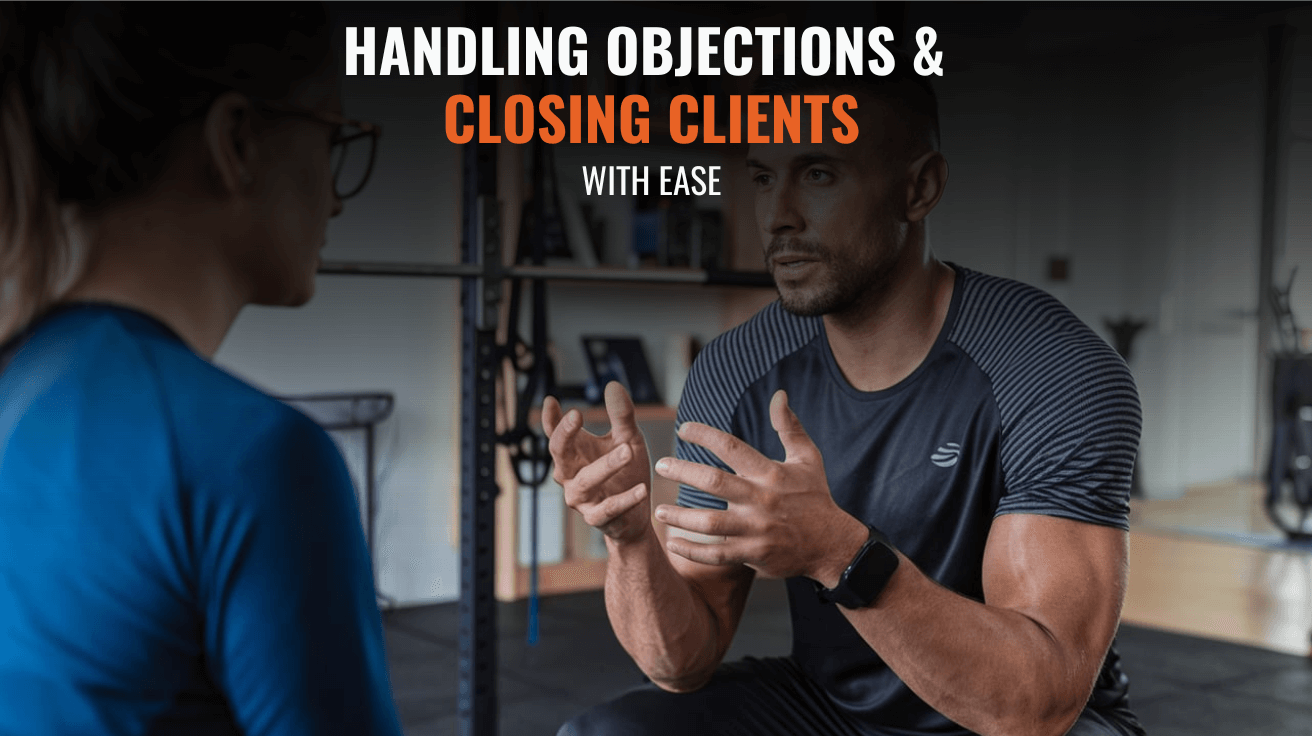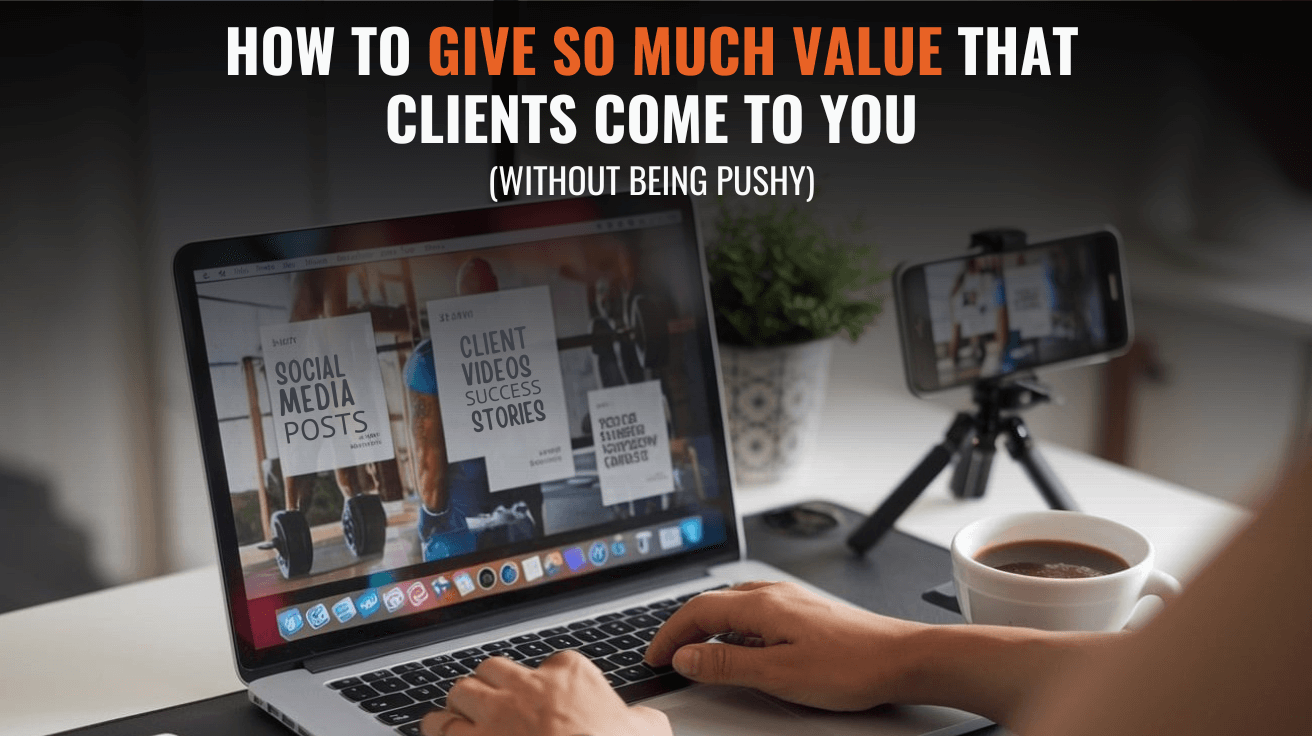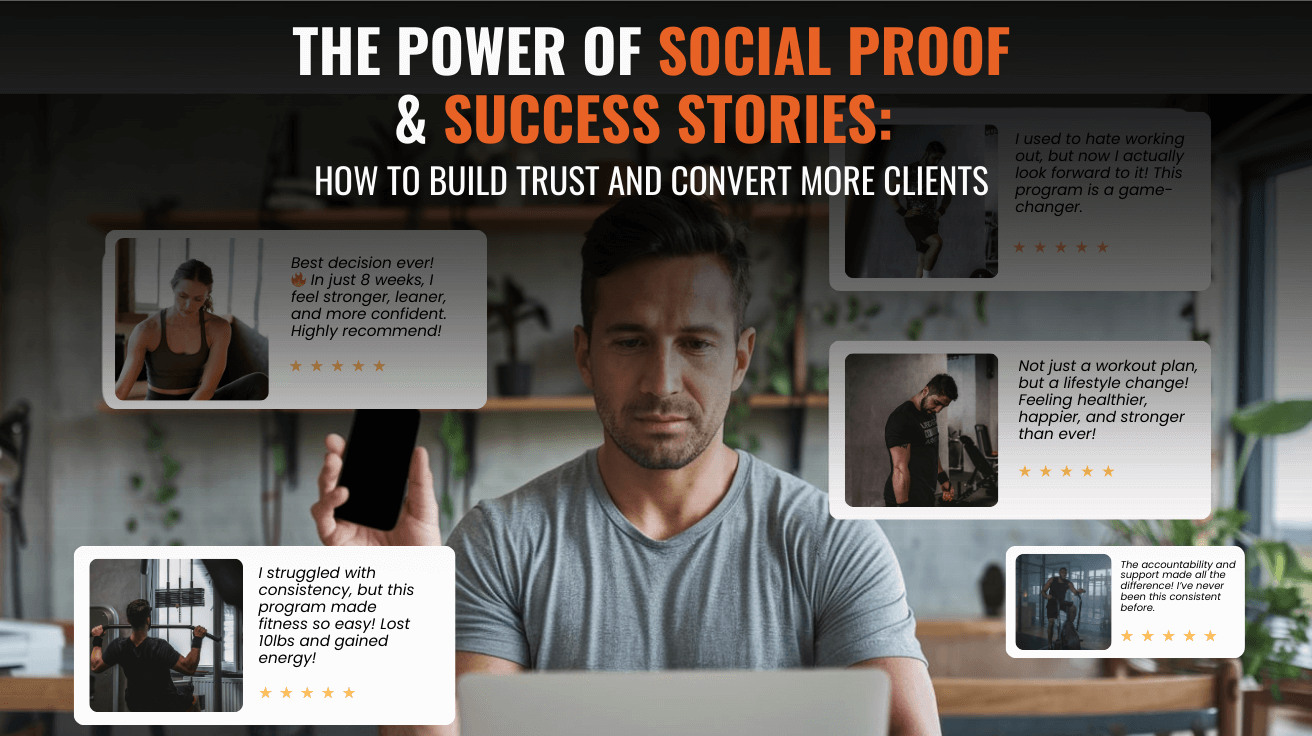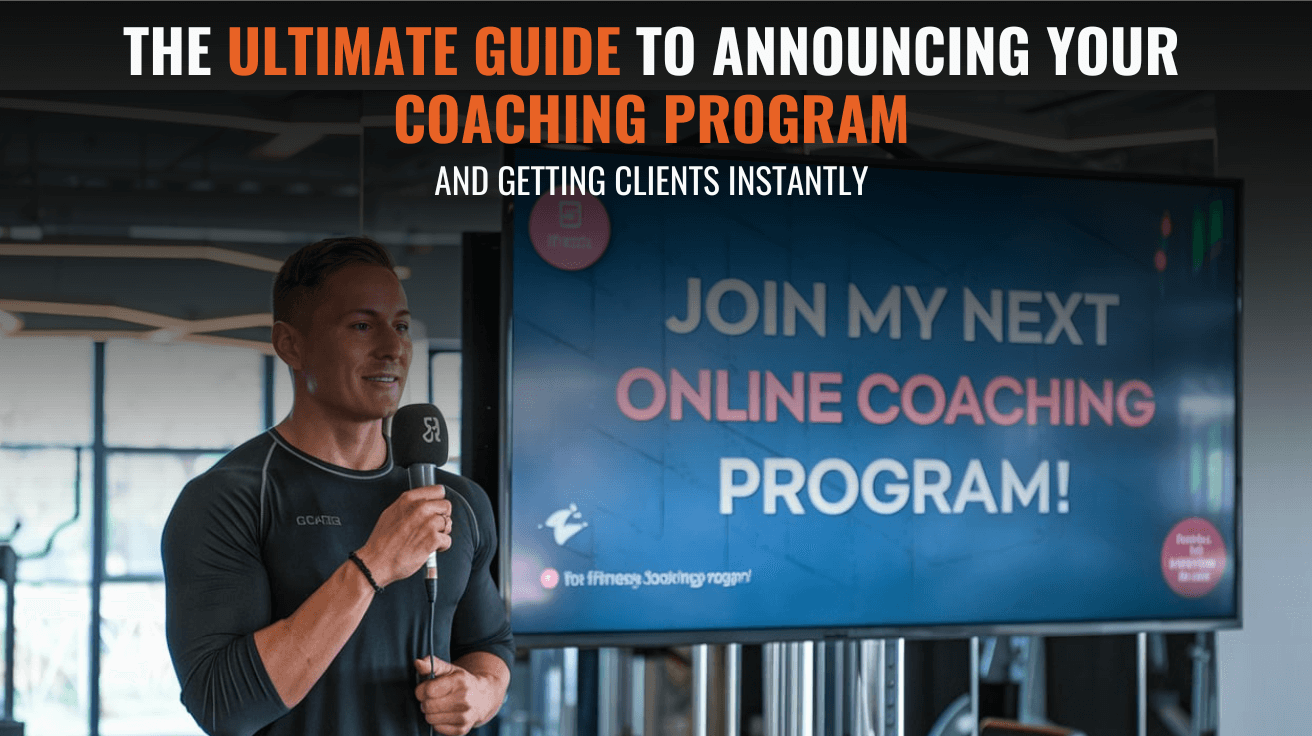Setting up your payment gateway is an essential step to start earning seamlessly on the TGOx platform. In this Blog we’ll share how the process is simple and quick, ensuring you can start taking payments from clients in no time. Plus, with TGOx, you can accept global payments with ease, offering unparalleled flexibility for your fitness business.
Steps to Connect Your Payment Gateway
Follow these easy steps to set up your payment gateway on the TGOx app:
Step 1: Log in to the TGOx App
After logging into your TGOx account, navigate to the Task Section on your dashboard.
Step 2: Initiate the Payment Gateway Connection
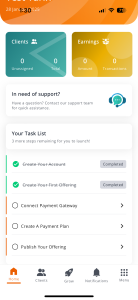
In the Task Section, click on Connect Payment Gateway to begin the setup process.
Step 3: Complete the KYC Form
Fill out the required KYC (Know Your Customer) form with your bank details. Keep your bank passbook handy before starting. Click on “Link” to start with the process.
Here’s how to fill out the KYC form:
- Bank Name and Branch: Enter the name of your bank and the IFSC code of the branch where your account is located.
- Bank Account Number: Provide your complete bank account number accurately.
- PAN Card Number: Enter your PAN card details for verification.
- Beneficiary Name: Add your full name as registered with your bank.
- Address: Input your address exactly as it appears on your bank passbook.
- Postal Code, City, and State: Enter the postal code, city, and state of your bank’s location.
- Submit: Once all details are filled in, click on “Connect” to complete the process.
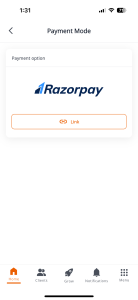
Step 4: Submit the Form
Make sure to:
- Enter accurate bank account details.
- Double-check all information before submission to avoid delays.
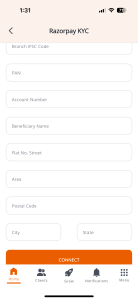
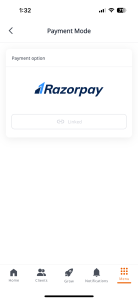
Step 5: Verification and Activation
If all the information is correct, your payment gateway will be connected as soon as possible, usually within 1-2 business days. If there are any errors, the process might take up to 2 days for resolution.
Once your payment gateway is connected, you can start receiving payments directly from your clients through the TGOx platform.
Highlights of TGOx Payment Features
Get Paid: Charge payments from your clients, all automated, with options like subscriptions, EMIs, UPIs and credit cards. All payments are directly credited to your bank account.
Global Payments: Reach clients anywhere in the world with multi-currency payment plans.
One-time or Subscriptions: You decide how you want your clients to pay you.
Transparency: Track all transactions and payouts directly from your TGOx dashboard.
Secure Transactions: We use top-notch security protocols to protect your data and payments. Everything is powered by our payment partner Razorpay.