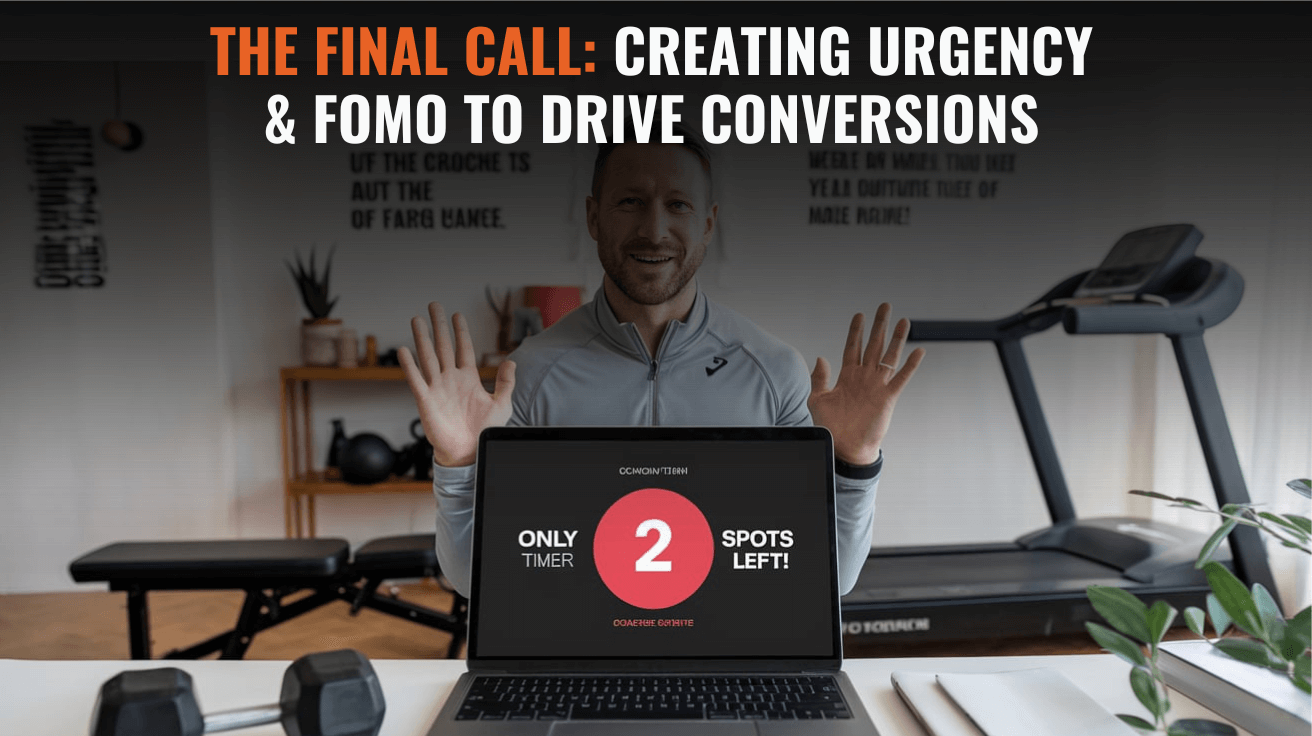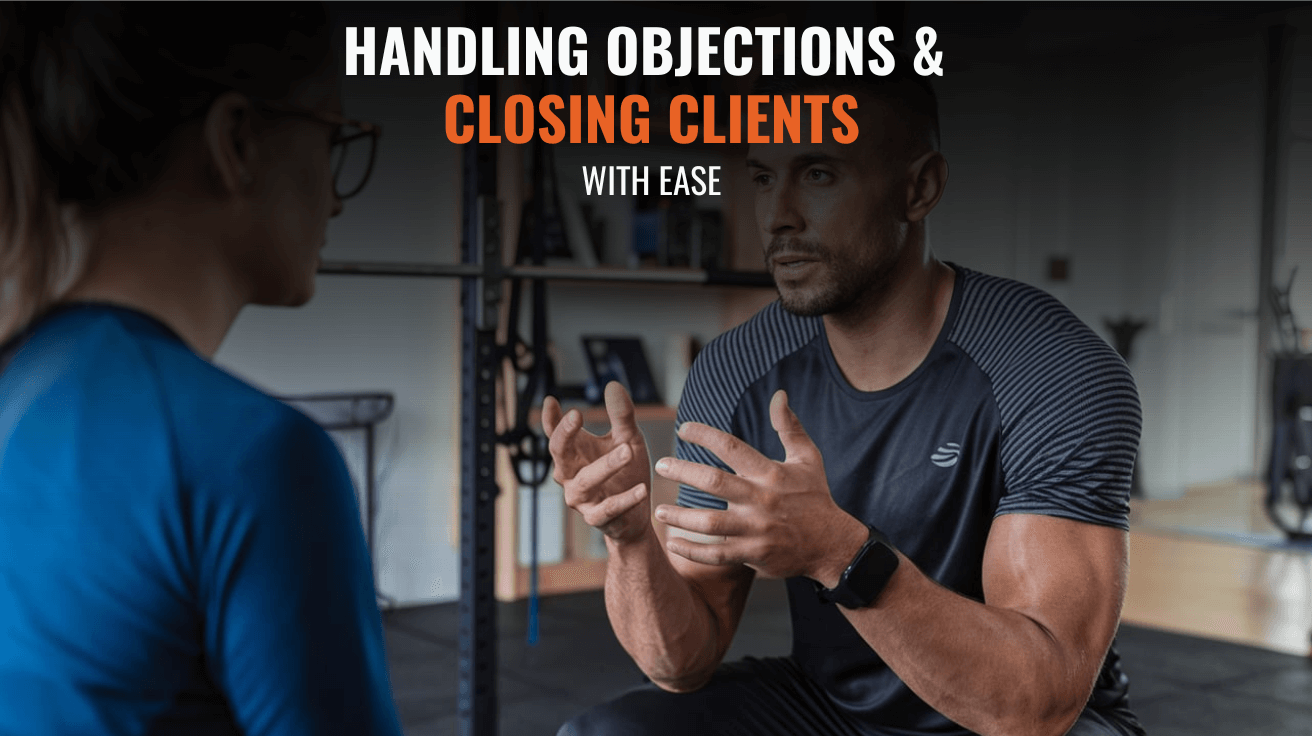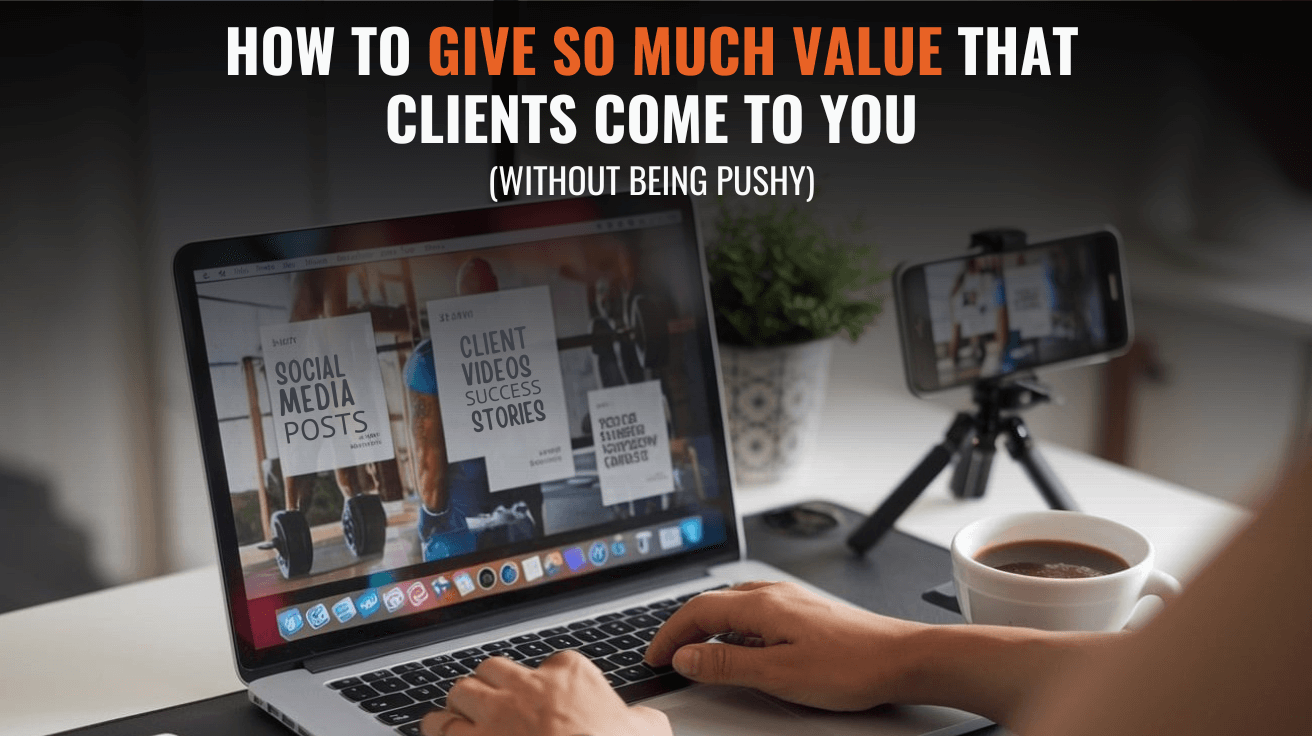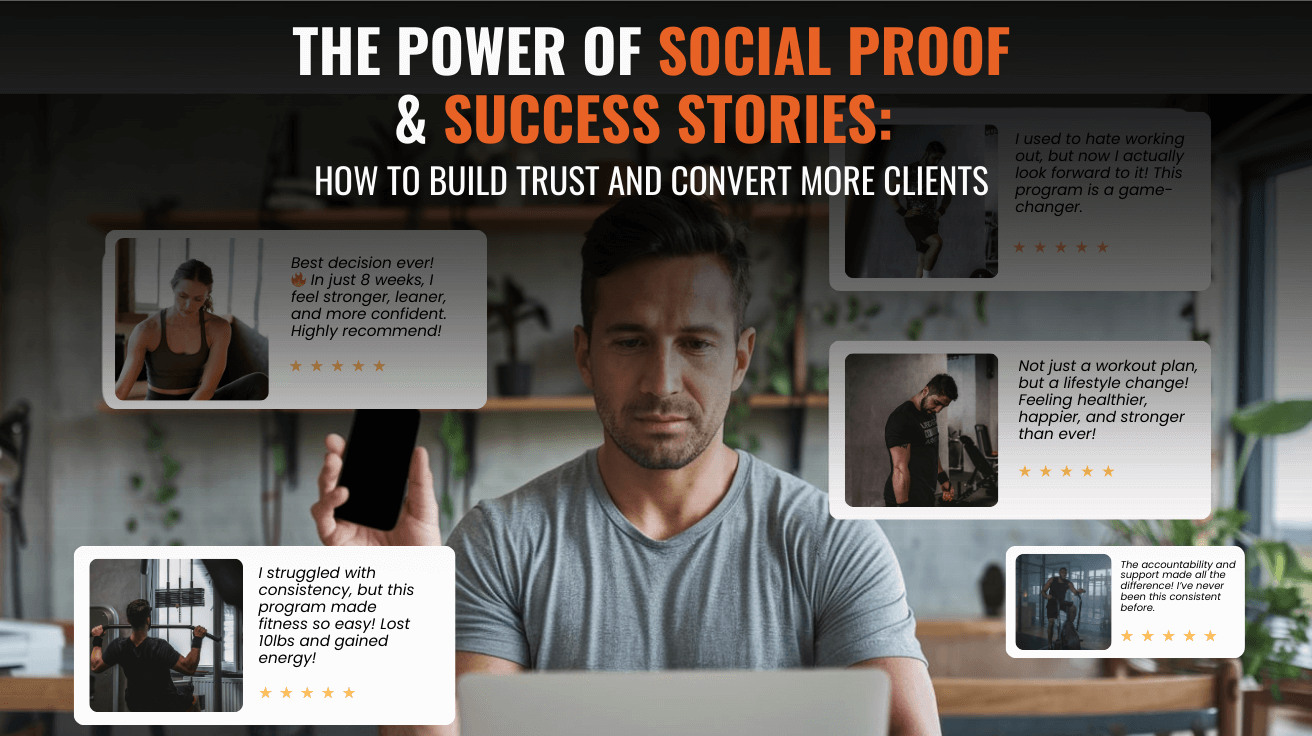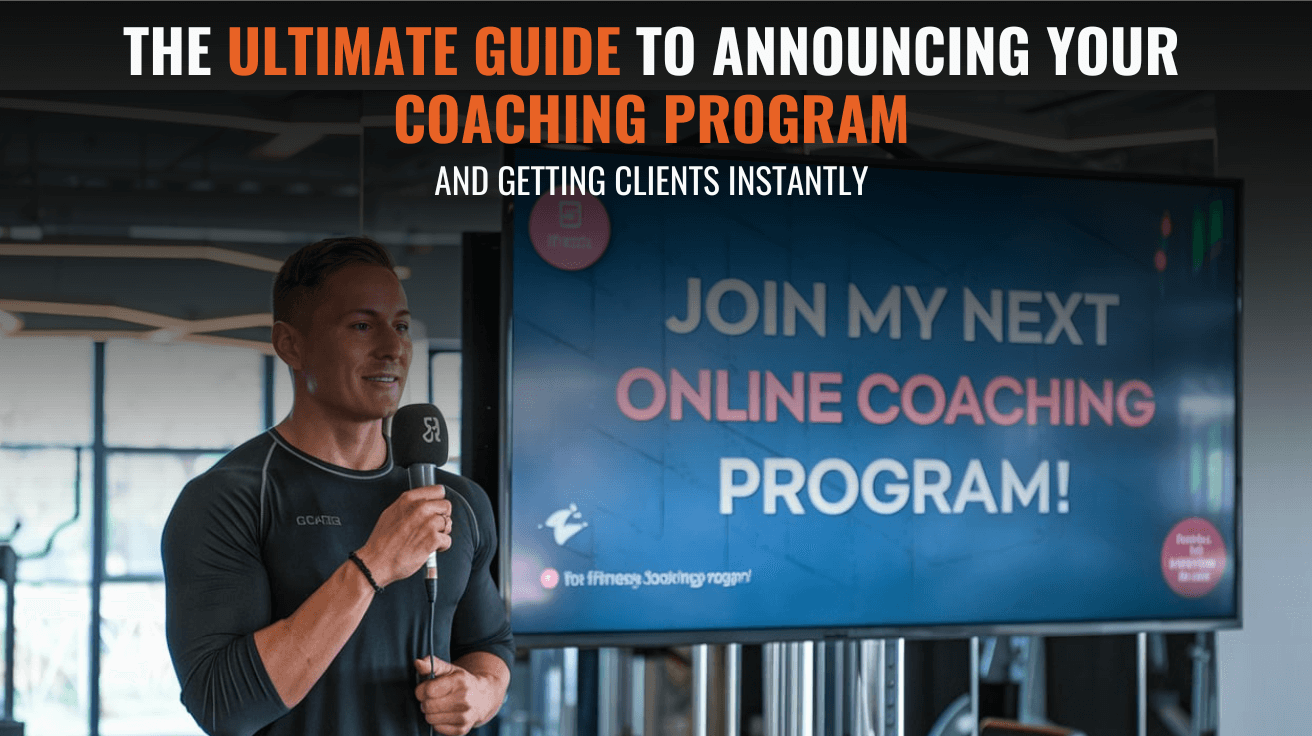Setting up customized workout plans for your clients has never been easier! With TGOx, trainers can create, manage, and personalize workout plans quickly using our library of 6,000+ exercises and ready-made templates. Whether you’re focusing on fat loss, muscle gain, or general fitness, our tools are designed to save you time and maximize your efficiency.
In this blog, we’ll walk you through the simple steps to create workout plans and highlight the advanced features of TGOx that make the process seamless.
Steps to Create Your Workout Plan on TGOx
Follow these easy steps to create your workout plan on the TGOx app:
Step 1: Log In to the TGOx App
Log into your TGOx account and navigate to the Grow Tab on your dashboard. This is your starting point for building and customizing workout plans.
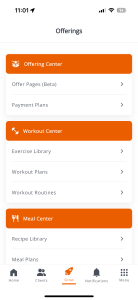
Step 2: Start Creating a Workout Plan
TGOx allows trainers to break down workout plans into three key segments:
Warmup, Training, and Cooldown.
Follow these steps to get started:
1) Go to the Workout Plan Section and click on Create Program.
2)Add a title to your program that reflects its purpose, e.g., “6-Week Fat Loss Plan.”
3)Choose Your Starting Point: Select Day 1 of Week 1 from the timeline.
Add Exercises:
-Click on the ‘+’ button to start adding exercises.
-Use the TGOx exercise library of 6,000+ preloaded exercises to build your routine.
-Add warm-up, training, and cooldown exercises based on the client’s goals.
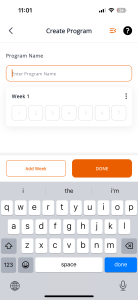
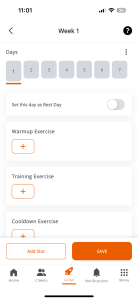
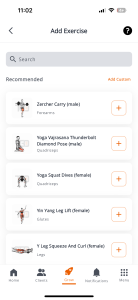
Step 3: Use Ready-Made Workout Templates
TGOx offers pre-created templates designed for various niches, such as fat loss, muscle building, or endurance training.
Quick Customization: These templates include preset exercises, reps, and weights, which can be personalized based on your client’s fitness level and goals.
Efficiency: Instead of starting from scratch, modify an existing template to suit individual needs.
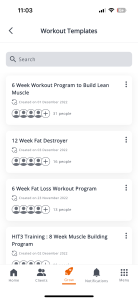
Step 4: Reusable Routines for Faster Planning
TGOx provides a unique feature to create reusable routine templates for different exercise categories, such as:
Just click on 3 dots and these routines can be saved and applied across multiple programs or days of the week. You can also quickly duplicate a routine for future use, saving time while maintaining consistency.
Step 5: Scale Programs with Duplication Tools
For long-term programs, TGOx allows trainers to duplicate workout plans. For example:
- Create a custom Week 1 plan and duplicate the plan to fill subsequent weeks.
- Make minor adjustments as needed for progression, ensuring your client’s workout evolves over time.
Why Choose TGOx for Workout Plan Creation?
Highlights of TGOx Features
1)Comprehensive Exercise Library: Access 6,000+ exercises, including strength, flexibility, and functional training.
2)Niche Templates: Ready-made plans for fat loss, endurance, and muscle gain.
3)Reusable Routines: Save warm-up, training, and cooldown routines for quick use across multiple programs.
4)Flexible Customization: Personalize every detail, from reps to rest periods, to match your client’s needs.
5)Time-Saving Tools: Duplicate workout days or weeks to expand program timelines with ease.
6)Scalable Programs: Perfect for trainers with multiple clients or those running group programs.